




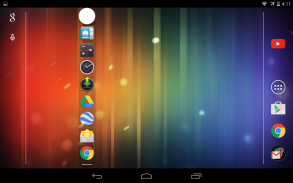







Floating Toolbox

Description of Floating Toolbox
Floating Toolbox is a shortcut application designed for the Android platform that provides users with quick access to their applications from any screen. This app, also referred to as Floating Launcher, allows for a streamlined mobile experience by enabling users to launch their favorite apps without navigating through the home screen or app drawer. Users can download Floating Toolbox to enhance their multitasking capabilities and improve overall efficiency on their devices.
The core functionality of Floating Toolbox revolves around its unique floating button feature. By pressing this button, users can access a customizable interface that houses their selected applications. This feature is particularly useful for those who frequently switch between multiple apps, as it minimizes the time spent searching for icons or navigating through menus. Users can add up to five applications to the floating toolbox, while the pro version of the app allows for an unlimited number of apps, catering to diverse user needs.
Customization options are a significant aspect of Floating Toolbox. Users can modify the size of the floating toolbox to suit their preferences, making it easier to interact with the apps displayed. Additionally, the transparency of the toolbox can be adjusted, allowing it to blend seamlessly with the device's background or stand out as needed. These options enable users to create a personalized experience that enhances usability.
Another important feature is the ability to drag the Floating Toolbox icon anywhere on the screen. This flexibility ensures that users can position the toolbox in a location that is most convenient for their usage habits. Moreover, the toolbox can be hidden on launch, a feature that is accessible in the pro version, providing an added layer of discretion for users who prefer a cleaner screen.
Animation settings are included in Floating Toolbox, allowing users to enable or disable visual effects when opening or closing the toolbox. This adds a level of personalization that can enhance the user's interaction with the app. Additionally, vibration feedback can be toggled on or off, giving users the option to receive tactile responses when using the floating toolbox.
The app also includes sorting options for applications, enabling users to organize their apps in a manner that suits their workflow. This feature is particularly beneficial for those with numerous applications, as it aids in quickly locating frequently used tools. The capability to hide the floating toolbox entirely is another useful option, allowing users to maintain a clutter-free screen when desired.
For users who often rotate their devices, Floating Toolbox offers the option to hide the toolbox during landscape orientation. This is particularly useful in preventing obstructions while watching videos or playing games. Additionally, users can hide the floating toolbox by long-pressing the icon, adding another layer of control over the app's display.
Color customization is another feature that users can take advantage of. Floating Toolbox allows users to change the color of the toolbox to match their device's theme or personal preferences. This level of personalization not only enhances the aesthetic appeal but also ensures that users can easily identify the toolbox among other elements on their screen.
The app includes toggles for essential features such as Home Button, GPS, Bluetooth, Rotate, and Light. These toggles provide quick access to frequently used settings, further contributing to the app's functionality. Users can manage these toggles directly from the floating toolbox, making it a versatile tool for enhancing mobile usability.
Floating Toolbox also offers the ability to display the toolbox on the lock screen. This feature enables users to access their applications even when their device is locked, providing convenience for quick tasks without the need to unlock the device. This is particularly useful for accessing essential apps swiftly, such as messaging or navigation tools.
In terms of user experience, Floating Toolbox is designed with both functionality and ease of use in mind. The interface is straightforward, allowing users to navigate the various features without a steep learning curve. By providing a centralized hub for applications and essential features, Floating Toolbox significantly enhances how users interact with their Android devices.
The combination of customization options, accessibility features, and user-friendly design makes Floating Toolbox a valuable addition to any Android device. Its ability to streamline app access while allowing for personalized adjustments caters to a wide range of user preferences and needs. The app stands out as a practical solution for those looking to optimize their mobile experience by providing a floating interface that is both functional and adaptable.
For anyone interested in improving their app management on Android devices, Floating Toolbox presents a compelling option to consider. With its array of features and user-friendly design, downloading this app can enhance the way users interact with their mobile devices, making everyday tasks more manageable.




























